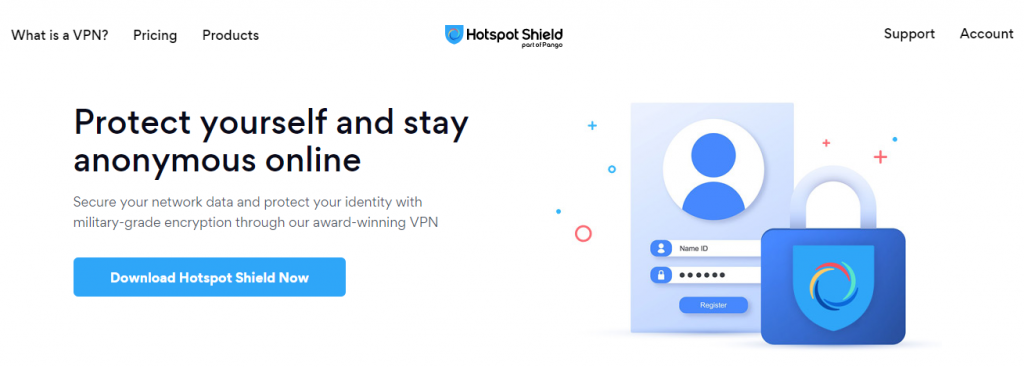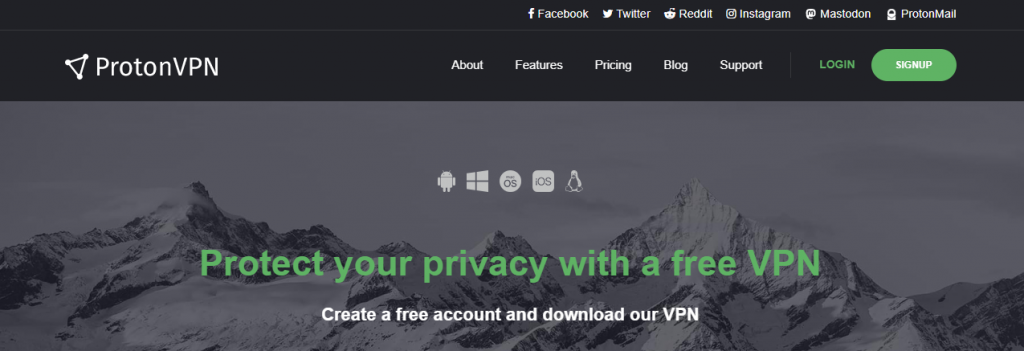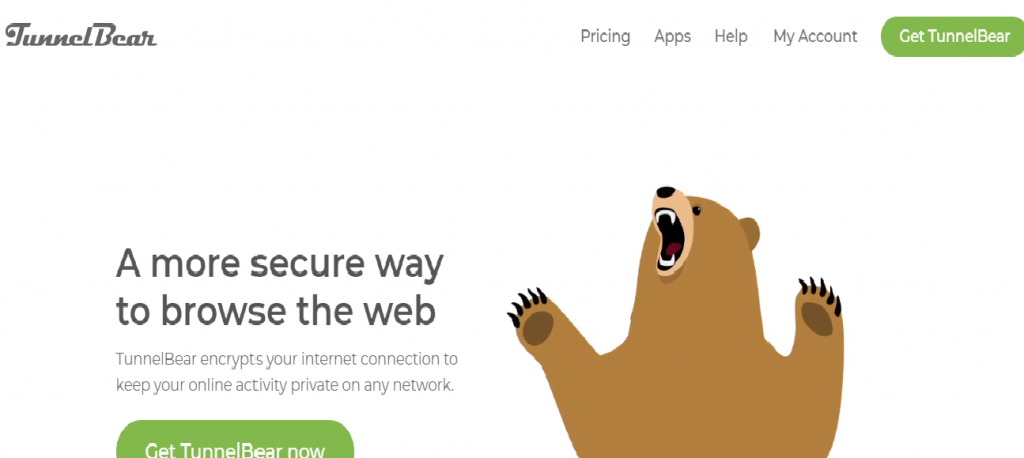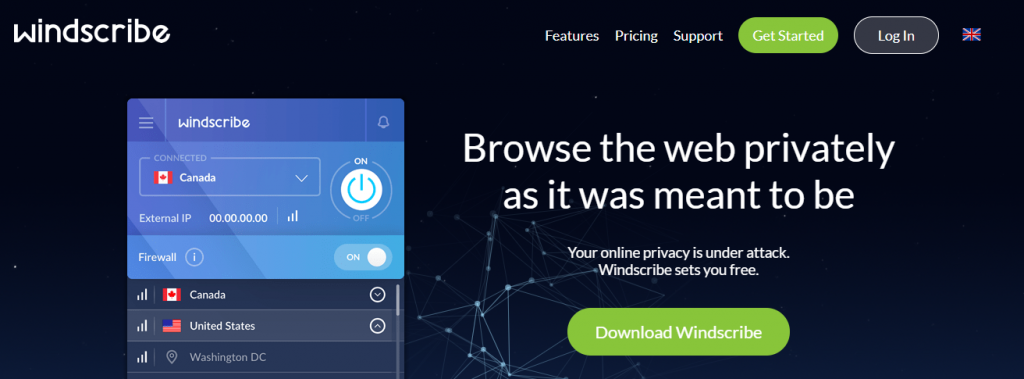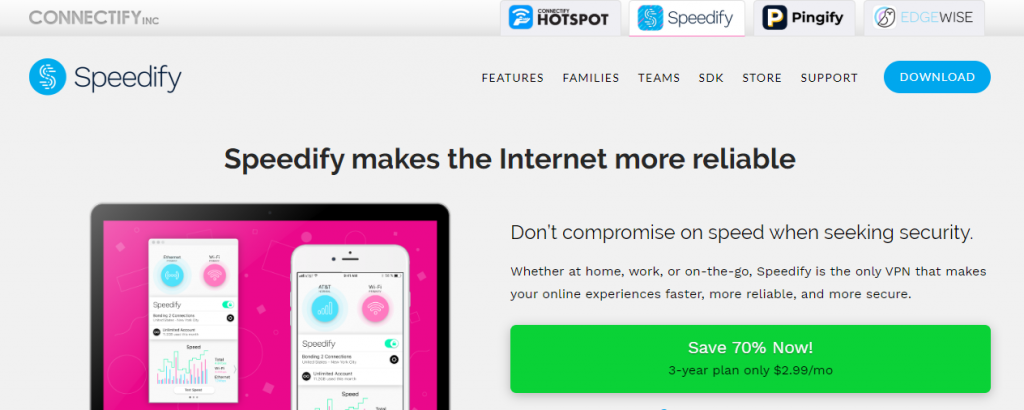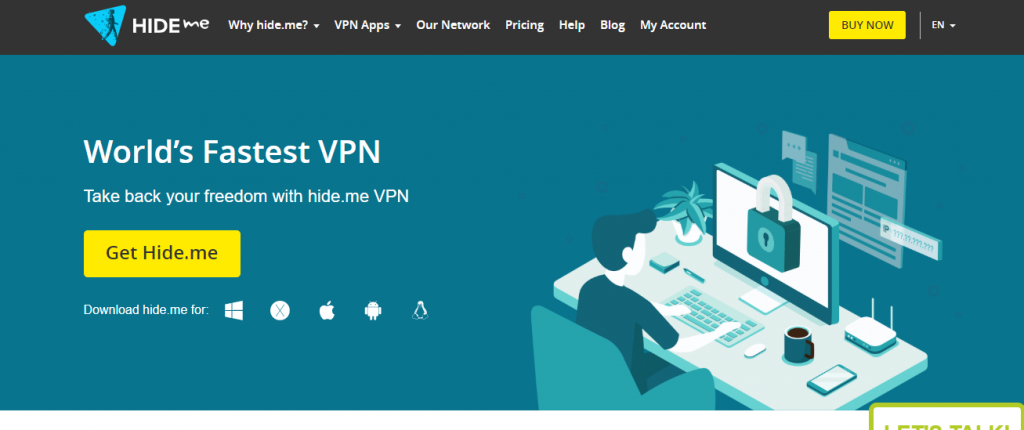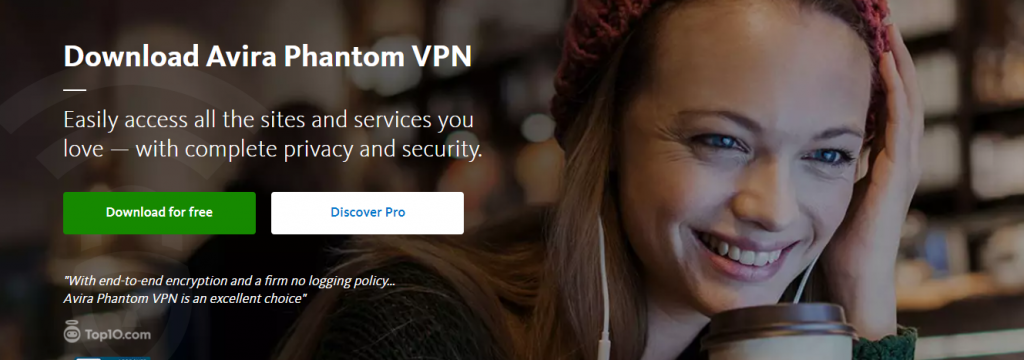If we talk about what netizens search for nowadays, then definitely a reliable and trustworthy VPN application must be among the one that tops the list. However, not all the free VPN apps for Windows are safe. Its installation comes with several limitations like it may restrict your data, bandwidth connectivity, accuracy, and accessible server location, or it might not let you stream some authorized services. So the question is-Are all the VPN apps safe OR How can you ensure your security and avail exceptional customer services using the best free VPN apps for Windows at the same time? Is it even possible?
You may also like to read about: Best Websites To Watch Hindi Movies Online in 2020
Table of Contents
Best Free VPN Apps For Windows
1. Hotspot Shield
Hotspot Shield VPN is the world’s most reliable, secured, privacy maintaining available application that unblocks all the sites and apps from literally any place in the world from the home to school to work and whatnot. With this app installed in your device, you can ensure your privacy and anonymity while browsing anything on the web. Moreover, it keeps your online activities protected and free from being tracked by hackers and enthusiasts at the time of accessing public Wi-Fi connections.
Features:-
- 500 MB with free data per day, which implies 15 GB every month.
- Easy, user-friendly interface makes it simple to use
- Military-grade encryption secures your online activity.
- Stable connectivity guarantees hassle-free browsing.
- I can work with Kodi, YouTube, and Spotify.
- Highly compatible to be accessed on Windows, macOS, iOS, Android, Chrome, and Firefox.
Pros:
- Excellent speed and accuracy
- Brilliant User experience
- Fully support anonymous torrenting.
- Compatible to stream entertainment service provider like Netflix
- Provide with the option to connect five devices at the same time
Cons:
- Poor customer services
- Questionable Privacy and logging issues
2. Proton Vpn Free
If you need a free VPN app and don’t desire to be restricted on data, at that point, Proton VPN’s free VPN is ideal for you. One of the most beneficial features of the free version of VPN is that it comes with a limitless data service that makes it perfect for watching sports and series that are geo-blocked. In addition to that, it is ad-free. However, with the free service, you can get to use the servers in only Japan, the Netherlands, and the US.
Features:-
- Unrestricted free data
- No-log approach and Swiss security laws to secure your anonymity
- Robust security and VPN includes an automatic kill switch
- Works with: YouTube, Spotify, and Kodi
- Compatible on client software- Windows, macOS, iOS, Android, and Linux
Pros:-
- Informative and helpful customer support services
- Sleek and user-friendly interface
- Encrypted core server
- Allows streaming services like Amazon Prime, BBC iPlayer and Netflix
- Supports P2P sharing
Cons:
- Limited server coverage regions
- Limited access to P2P
- Slow VPN connectivity
You may also like to read about: 7 Best Free Photo Editor Apps For Windows
3. Tunnel Bear
TunnelBear is another excellent alternative in case you’re searching for a free VPN. The interface is evident, fun, and simple to use. Moreover, security and encryption are up to the mark. The free adaptation of TunnelBear doesn’t cap speeds. However, it does have a data constraint of 500MB per month. Even with its free tier, TunnelBear permits you to select from all of its 23 servers. In terms of server areas, it covers the US, the UK, Canada, Germany, Japan, the Netherlands, and Italy.
Features:-
- Protected public connectivity
- No-log setting and robust encryption
- Expansive Network
- Speedy connection with simultaneous connection on up to 5 devices at a time
- Anti-VPN blocking
- Can work with HBO Go, Kodi, YouTube
Compatible with software like Windows, Android, iOS, Mac OS, Chrome, Firefox, and Linux
Pros:
- Instant installation
- Can mimic regular data traffic
- Incredible user interface
- Affordable and excellent security policies
- Annual autonomous audits
- Browser expansions, with stand-alone advertisement blocker
Cons:
- Slow speed
- Limited to 1.5 GB of monthly data
4. Windscribe
Windscribe has a user-friendly program and apps that are quite simple to install, which contains a data constraint of 2GB per month. But, in case you are willing to share your email address with Windscribe and confirm it, you’ll be able to use up to 10GB a month. However, the free service of Windscribe doesn’t offer the same level of security as the paid service. It provides ten servers in different nations to its free clients which might be sufficient for the usual free VPN client.
Features:-
- Log Data
- Automatic kill switch and spill tunneling
- 10 GB of free data each month
- Access blocked content in 10 countries
- Strong encryption, malware security, and advertisement
- Works with media service providers like Netflix, Hulu, HBO
Compatible with software like Windows, macOS, Chrome, Firefox, Linux
Pros:
- Double encryption of data
- Excellent speed
- Up to 10 GB of free data every month provided with login credentials.
- Ad-free service and inbuilt firewall
Cons:
- Restricted interface
You may also like to read about: Best eBook Reader Apps For Windows in 2020
5. Speedify
Speedify’s free Windows app allows you to stream to all of its servers in over 50 worldwide regions. It is a cloud benefit that enables you to combine different Web connections for extreme speeds. Its channel-bonding technology enhances the available speed servers within the cloud to supply you with more dependable and quicker connectivity. Your online activity remains safe and anonymous, with Speedify’s interesting ChaCha encryption cipher and strict no-logs policy.
Features:-
- Fast speed since it consolidates all accessible internet connections
- Secured data encryption
- No limit on installation
- strict no-log approach.
- Allows connection of 5 devices simultaneously
- Compatible with software like Windows, Mac OS X, iOS, Linux, and Android devices
- Servers accessibility in 38 nations.
Pros:
- Ease of use
- Channel bonding boosts the speed
- Includes kill launch
- Server in more than 38 nations
- Robust encryption (ChaCha or AES based)
Cons:
- Lackluster customer services
- Doesn’t support media service provider like Netflix sometimes
6. Hide.me
Hide.me is a Malaysian VPN supplier that comes with quick speeds and great security. But the speed is restricted to 3 Mb/s and data constraint to 2GB. It does come with a considerable cost tag while trading for these offerings. It encompasses a reasonably small connection of servers but has gathered more than five million clients in six long years of its business.Hide.me offers a free tier, which is sufficient for incidental customers and is amongst one of the best three free VPNs. It presently has more than 100 servers with a coverage area of more than 30 nations.
Features:-
- Offers 2 GB of free data each month
- Robust encryption and numerous protocols
- Decent speed and bandwidth for fast stacking and browsing
- Available for software like Windows, Mac OS, iOS, Android, Linux, Chrome Firefox, Amazon Fire TV, routers
- Accessible on Hulu, iPlayer, Amazon Prime Video, HBO GO
Pros:
- Genuine no-logs policy
- Kill-switch accessible
- Great cross-platform support
- Improved data encryption
- Works very well with torrenting
- User-friendly interface
Cons:
- Inability to unblock significant streaming platforms like Netflix and BBC iplayer
- Poor Server network
7. Avira Phantom VPN
This free VPN Service enables a user to access a secure, encrypted, and anonymous use of the internet on your Windows PC as well as on Android gadgets. It encrypts the complete communication between your Windows PC and the connectivity and guarantees the user’s privacy. It is one of the most trusted VPNs in terms of monetary exchanges made on a shared network. It guarantees that hackers follow none of your online browsings. Like most VPN program, Avira Phantom VPN moreover lets you alter your IP address and use the websites restricted in your zone.
Features:-
- Prevention of DND leak and IP address also cannot be leaked.
- Secured and enhanced data encryption
- The censored network may be accessed
- Use of Kill switch
- Protected public connectivity
- Supports various software like Windows, Mac OS, Android and iOS
Pros:
- Unlimited connection of devices
- Excellent privacy protection policy
- Enables P2P and BitTorrent
- Ease of use
- Incredible Customer support services
Cons:
- Limited servers
- Less server location regions
You may also like to read about: Best Android Emulators in 2020
Frequently Asked Questions
1. Are all the free VPN apps safe to be installed on a Windows device?
No, all the free VPN applications available on the internet are not safe; rather, some sites are involved in money-making businesses by collecting and selling their users’ data to a third party, thereby risking their data security.
2. Is it recommendable to use a free VPN service or paid service?
It all depends on one’s requirements. However, given the high demand by the user for VPN services, it is appropriate to use a budget-friendly premium application like NordVPN. It offers unlimited data or bandwidth, ad-free, instant service, ensures safety, and provides many other benefits as well.
3. Can Windows VPN be accessed on multiple devices simultaneously?
Yes, Windows VPN can be associated with your house or your office’s router so that different gadgets sharing one network will be secured from various malicious dangers.
Conclusion
Free VPN apps are useful if they are used occasionally and don’t consume much of your data. However, if there is a requirement on a regular basis then one must avail of paid services to explore more benefits. It also depends upon the user’s device as to whether it is supporting their suitability or not. One must ensure that the VPN apps they are installing on their device don’t corrupt their data, are incapable of being tracked, and, most importantly, ensure their online security. However, the best free VPN apps for Windows mentioned above are safe from hackers and have robust encryption to access online activities.

James is the editor of CellAlpha. He’s a graduate and loves to write tech reviews, guides, and how-to articles. James is 24 years now.